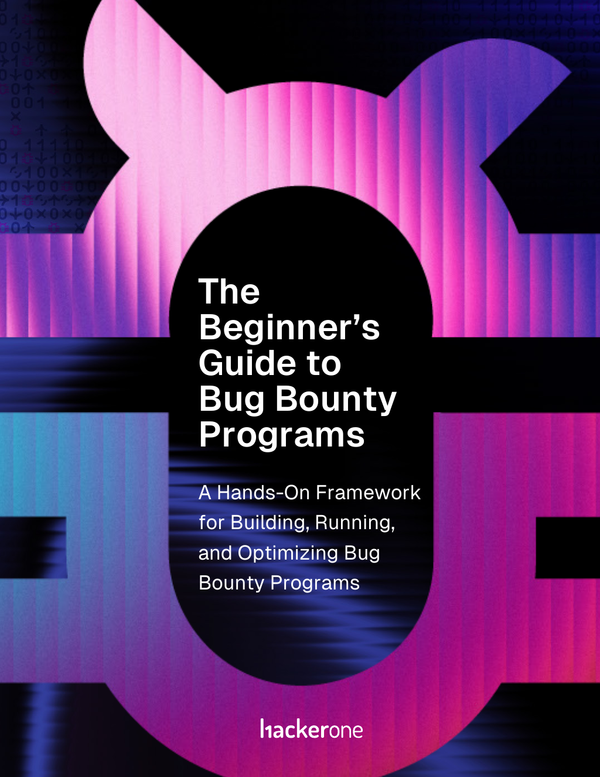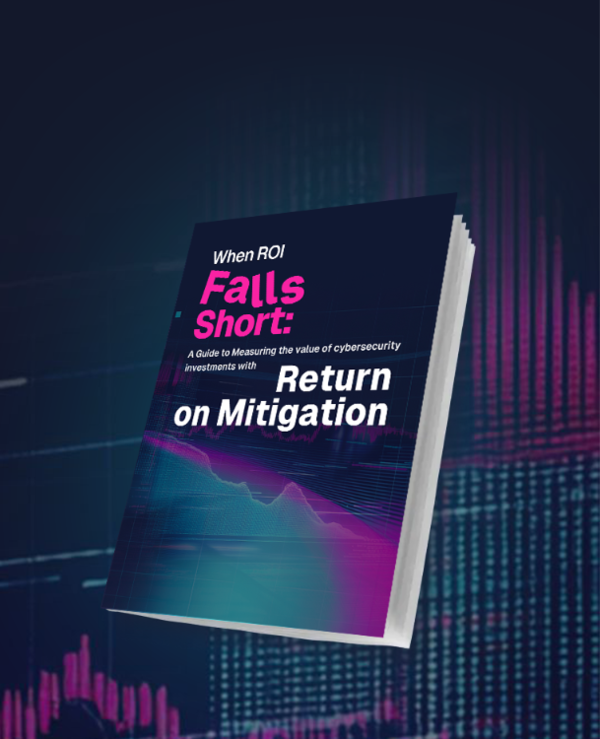Notification Message
How Anthropic & AWS secure AI applications |
Main navigation
- Platform
-
Bug Bounty
Continuous Researcher-led Testing
-
Pentest as a Service
Programmatic, On-demand Pentests
-
Response
Vulnerability Disclosure Program (VDP)
- Solutions
- Use Cases
- AI Security, Safety & Trust
- Application Security
- Cloud Security
- Continuous Security Testing
- Continuous Vulnerability Discovery
- Vulnerability Management
- Web3
- Industries
- Automotive & Transportation
- Crypto & Blockchain
- Financial Services
- Public Sector
- Healthcare
- Retail & E-Commerce
- Hospitality & Entertainment
- US Federal
- UK Government
-
HeadingThe Future of AISub HeadingA Security GuideCTA Component
- Partners
- Researchers
- Resources
-
HeadingReturn on MitigationSub HeadingA smarter way to quantify cybersecurity's impact.CTA Component
- Company
- Get Started
- Login
Platform
Solutions
Partners
Researchers
Resources
Resource Center
Filters
Active Filters:
No results match the search/filter criteria.
Uncover vulnerabilities from code to cloud
Enterprise offensive security that blends AI and expert insight for continuous coverage,
uncovering threats, accelerating remediation, and reducing risk with every finding.